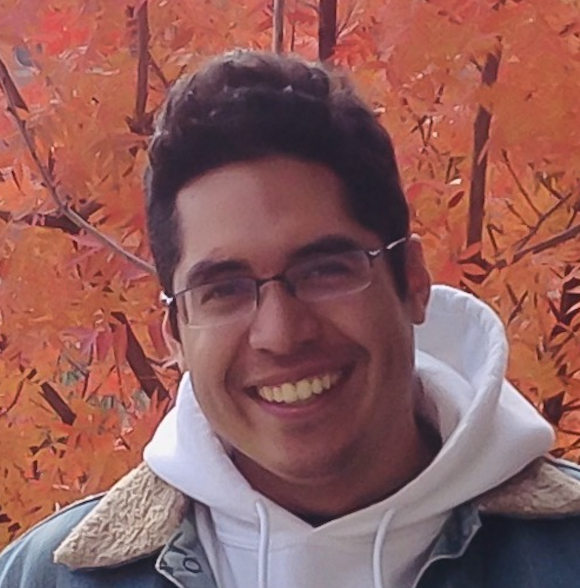If you only want the solution of the issue at hand, I suggest skipping to the “Full fix” section.
Background and some tips on updating your operating system
When a new version of an operating system comes out, I usually don’t install it right away unless it’s absolutely necessary. So when Apple rolled out its latest macOS (BigSur) back in November 2020, I decided to wait, especially since the University of Arizona warned its employees that there might be some compatibility issues regarding Sophos security software (which I use).
However, it is finally winter break, and it was time to update to the newest OS. I knew I would have to fix several things in my development environment, so I backed up my computer to an external drive just in case I needed to revert to my previous OS for any reason.
When I finally updated to BigSur, I was happy that I delayed my update because Sophos, Anaconda, and Git were all working correctly. However, I wanted to add some content to my website, and that is where I hit the jackpot. The command bundle exec jekyll serve was not working. Here is what happened and how I was able to solve the issue:
Full fix
After updating to BigSur, I wanted to add content to my website, so I went through the usual steps:
bundle exec jekyll serve
This resulted in the following error:
Could not find concurrent-ruby-1.1.7 in any of the sources
Run `bundle install` to install missing gems.
Just running bundle install will throw a permission error, so I ran it with sudo:
sudo bundle install
But this failed again with:
An error occurred while installing json (2.3.1), and Bundler cannot continue.
Make sure that `gem install json -v '2.3.1' --source 'https://rubygems.org/'` succeeds before bundling
However, running gem install json -v '2.3.1' --source 'https://rubygems.org/ also failed, prompting me to install ruby-dev or ruby-devel, so I tried to update brew first and see what happened:
brew update
Sure enough, I got to the root of the problem when I hit a missing xcrun error:
invalid active developer path (/Library/Developer/CommandLineTools), missing xcrun at: /Library/Developer/CommandLineTools/usr/bin/xcrun
Googling around, it turned out that the issue could be solved simply by re-installing xcode (step 1 in the Jekyll documentation pre-requisites)
xcode-select --install
Later, I found out that I needed to make one small change to my .gitignore file. I needed to add the full /vendor/ directory as opposed to just the /vendor/bundle which was sufficient in macOs Catalina:
diff --git a/.gitignore b/.gitignore
index 7d3f845..68a8ee8 100644
--- a/.gitignore
+++ b/.gitignore
@@ -77,6 +77,7 @@ build-iPhoneSimulator/
## Environment normalization:
/.bundle/
+/vendor/
/vendor/bundle
/lib/bundler/man/
Now you can just run bundle install (no sudo!) and this will get the correct configuration for your project.
bundle install
bundle exec jekyll serve
Note that you do not need to install the ruby-dev or ruby-devel environments.
Also, as a side-effect, your Homebrew environment is also fixed.
brew update
# works
Takeaways
When updating to a new OS, I will minimally follow the checklist below:
- Get information about the new release.
- Pay attention to what the developers of your most frequently used tools say about a new big release. In my case these are:
- Python, Anaconda, Homebrew, Git & GitHub, my antivirus software, among others
- (Re)read all IT team’s emails regarding the subject.
- Search the internet for possible issues of switching too quickly.
- Pay attention to what the developers of your most frequently used tools say about a new big release. In my case these are:
- If possible, allow 3-6 months before installing a big release.
- For security reasons, smaller releases should almost always be installed asap, except when there is a known security issue.
- Make sure I have enough time to back up and solve any issues that might come up during or after the process.
- Back up my computer right before updating my OS (apart from my weekly backup).
- Once I have completed my backup and before working on anything else, i will check that my most essential tools are working correctly.
That’s it!
I hope this is useful for people trying to fix their Jekyll environments.
Special thanks to o9uz.dev for this post in dev.to and to Ernest Ojeh for this post pre-2.60 homebrew, and of course to all the folks at Apple and Homebrew. So far I am enjoying my BigSur experience.
And remember to…
Jump higher!
- Damian